Technical objects reviews
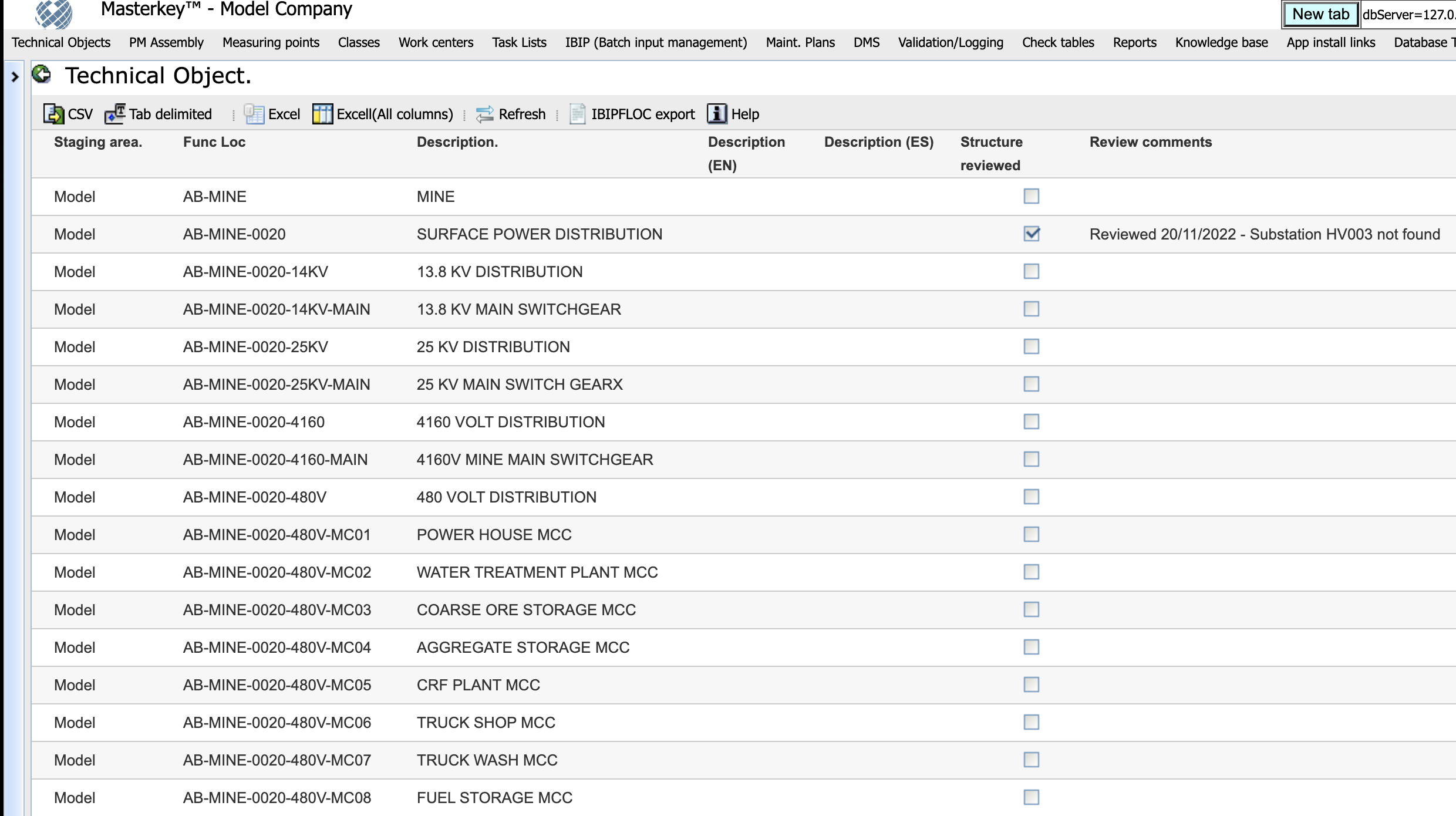 Review and approve additions and changes to technical objects
Review and approve technical object in configurable tabular and detail views
Review technical object master data in detail or overview screens. Setup views to display only fields which are
relevant to your master data stewards or custodians. Display all related master data such as BOM items,
measuring points, maintenance items and maintenance item object lists in one screen to ensure that technical object master data
is aligned with the preventive maintenance program.
Review and approve additions and changes to technical objects
Review and approve technical object in configurable tabular and detail views
Review technical object master data in detail or overview screens. Setup views to display only fields which are
relevant to your master data stewards or custodians. Display all related master data such as BOM items,
measuring points, maintenance items and maintenance item object lists in one screen to ensure that technical object master data
is aligned with the preventive maintenance program.
Features
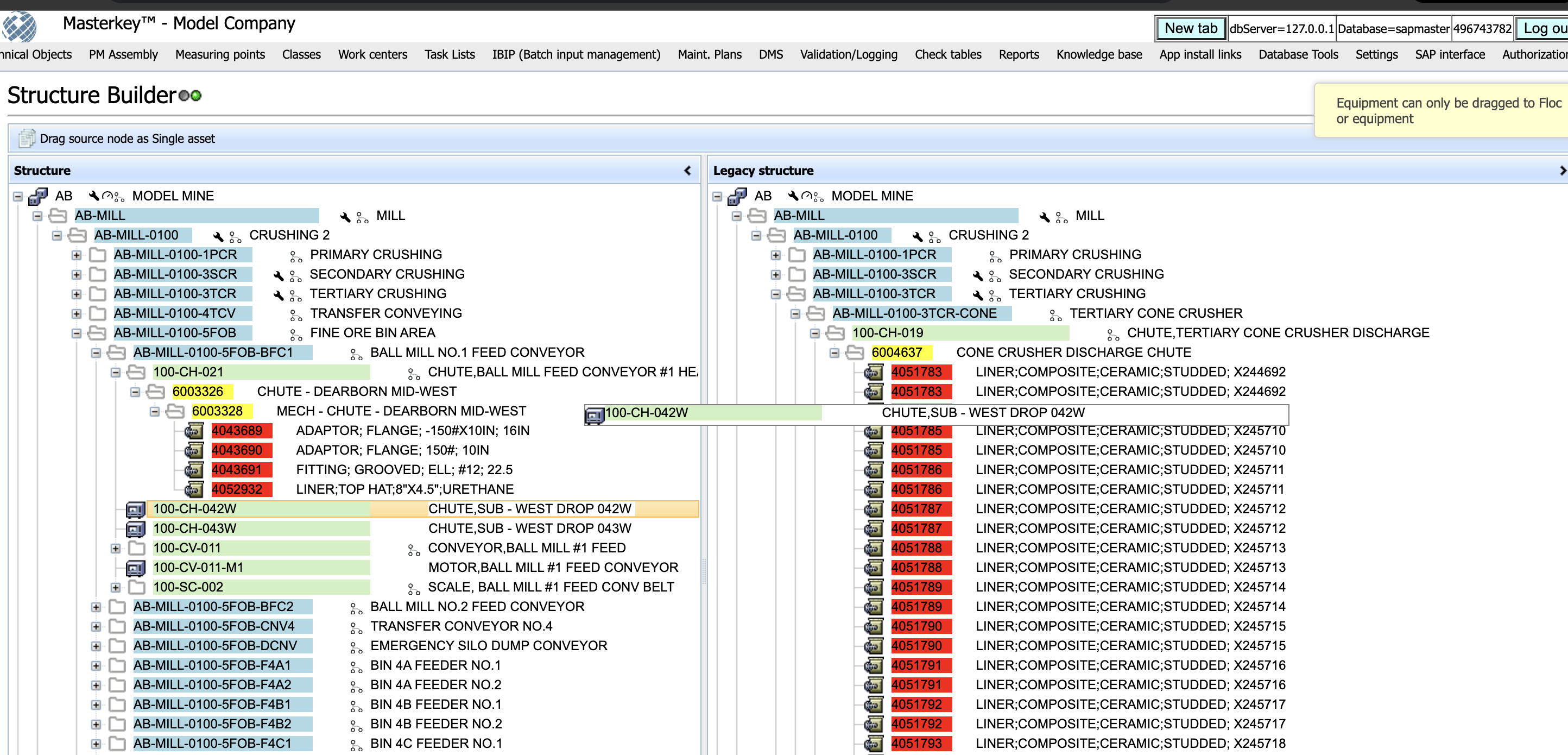 Drag and drop equipmentAll related objects for functional location and equipment shown on one screen
Navigate large structures with sub-second drill-downs
Edit directly on the structure by right-clicking and selecting an edit option
Referential integrity is automatically maintained between objects. No need to update data in different sheets.
Icons set on upper level Flocs guide navigation to lower level Flocs and installed equipment.
Tag numbers and non-stock item text displayed on equipment and BOM items
All changes to all objects logged by default in a change history log table
Multiple structure indicators (edit masks) supported in one hierarchy
Automatic parent determination within the same structure indicator, ensuring that no "gaps" occurs in the hierarchy
Connection between technical objects and preventive maintenance data clearly highlighted
Classification supported by default
Field level authorization - some fields should be changed only by the custodian role
Comprehensive drag-and-drop functionality for Floc, Equipment, BOM Header and BOM Item
Build your asset hierarchy without SAP checks and progressively enrich your master data
Drag and drop equipmentAll related objects for functional location and equipment shown on one screen
Navigate large structures with sub-second drill-downs
Edit directly on the structure by right-clicking and selecting an edit option
Referential integrity is automatically maintained between objects. No need to update data in different sheets.
Icons set on upper level Flocs guide navigation to lower level Flocs and installed equipment.
Tag numbers and non-stock item text displayed on equipment and BOM items
All changes to all objects logged by default in a change history log table
Multiple structure indicators (edit masks) supported in one hierarchy
Automatic parent determination within the same structure indicator, ensuring that no "gaps" occurs in the hierarchy
Connection between technical objects and preventive maintenance data clearly highlighted
Classification supported by default
Field level authorization - some fields should be changed only by the custodian role
Comprehensive drag-and-drop functionality for Floc, Equipment, BOM Header and BOM Item
Build your asset hierarchy without SAP checks and progressively enrich your master data
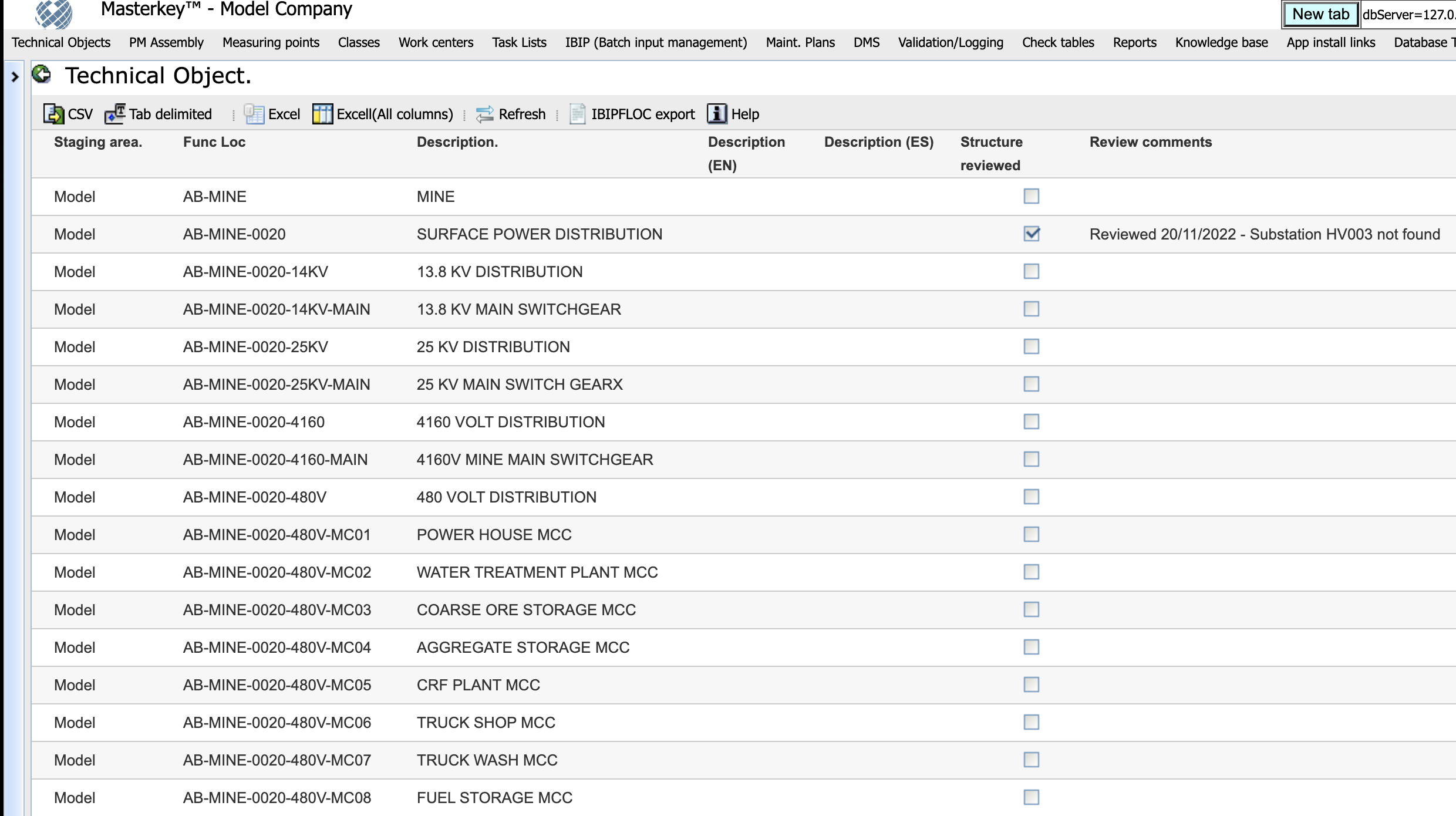 Review and approve additions and changes to technical objects
Review and approve technical object in configurable tabular and detail views
Review technical object master data in detail or overview screens. Setup views to display only fields which are
relevant to your master data stewards or custodians. Display all related master data such as BOM items,
measuring points, maintenance items and maintenance item object lists in one screen to ensure that technical object master data
is aligned with the preventive maintenance program.
Review and approve additions and changes to technical objects
Review and approve technical object in configurable tabular and detail views
Review technical object master data in detail or overview screens. Setup views to display only fields which are
relevant to your master data stewards or custodians. Display all related master data such as BOM items,
measuring points, maintenance items and maintenance item object lists in one screen to ensure that technical object master data
is aligned with the preventive maintenance program.
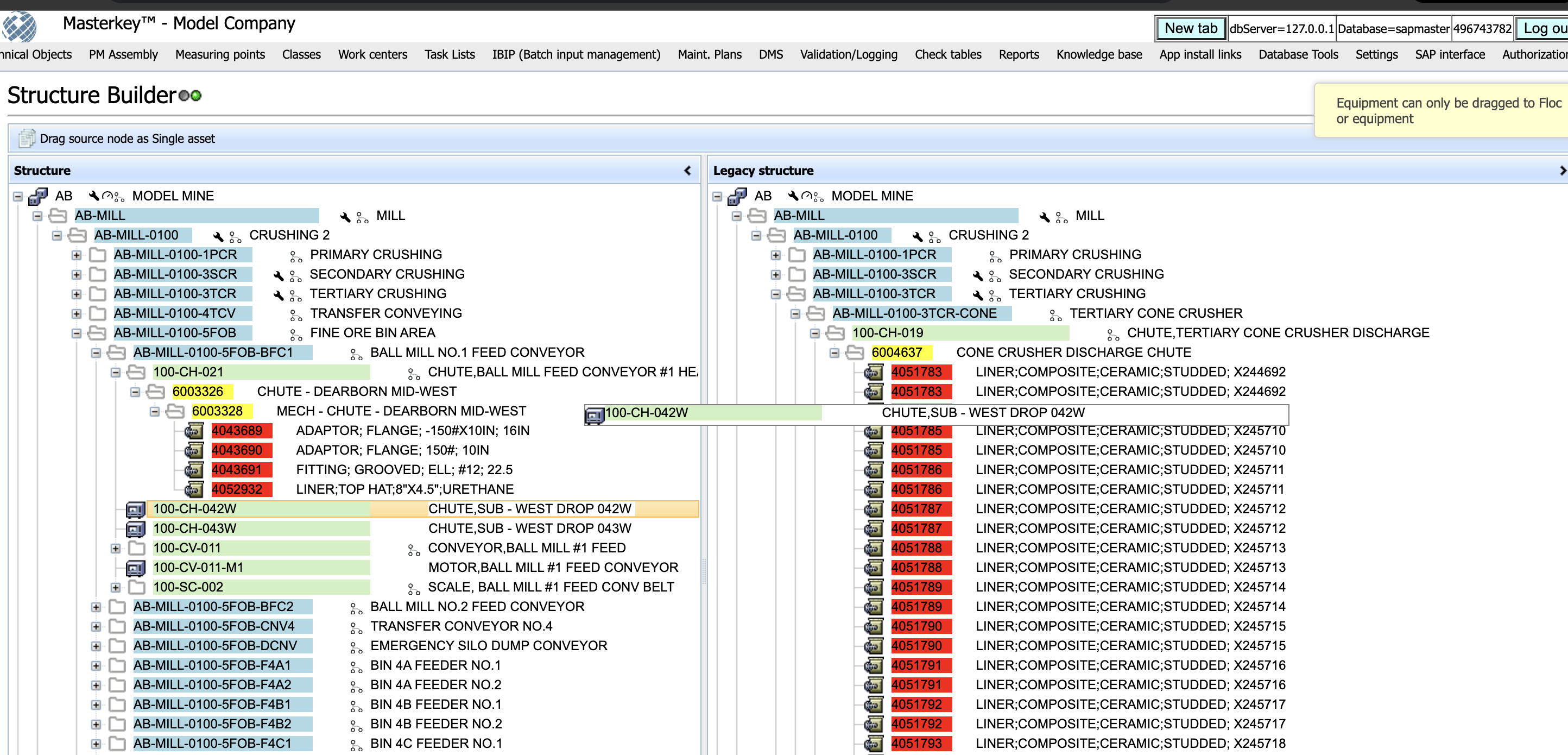 Drag and drop equipment
Drag and drop equipment